Importing projects¶
If you have an already created Integration project file, you can import it to your ESB Integration Studio workspace.
- Open ESB Integration Studio, navigate to File -> Import, select Existing Projects into workspace, and click Next:
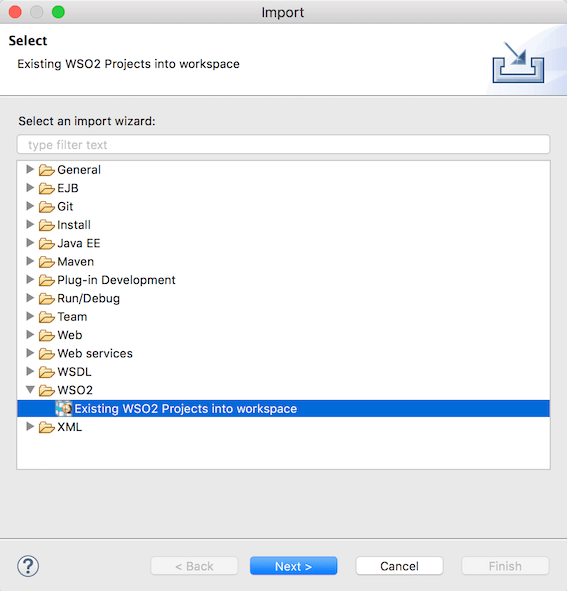
-
If you have a ZIP file of your project, browse for the archive file, or if you have an extracted project folder, browse for the root directory:
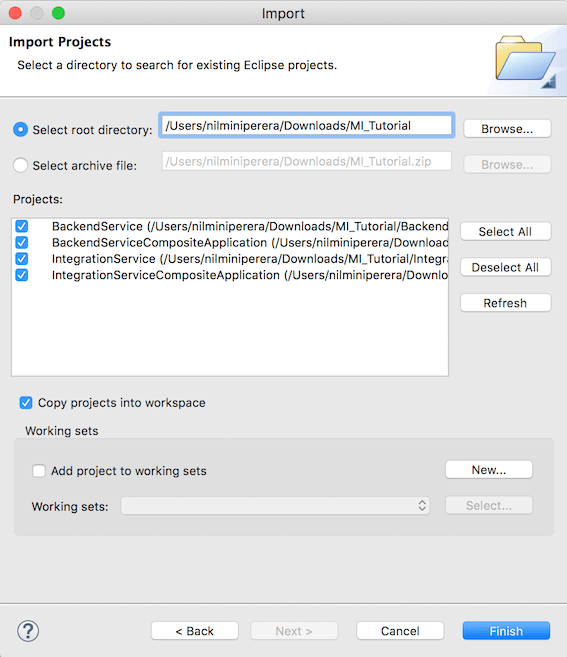
Info
Select Copy projects into workspace check box if you want to save the project in the workspace.
-
Click Finish , and see that the project files are imported in the project explorer.