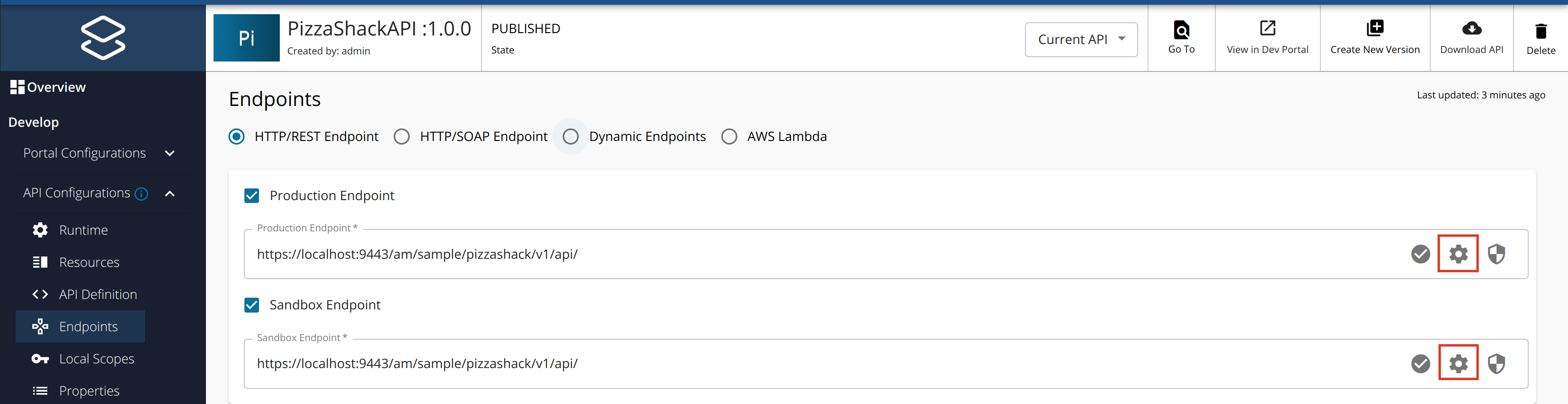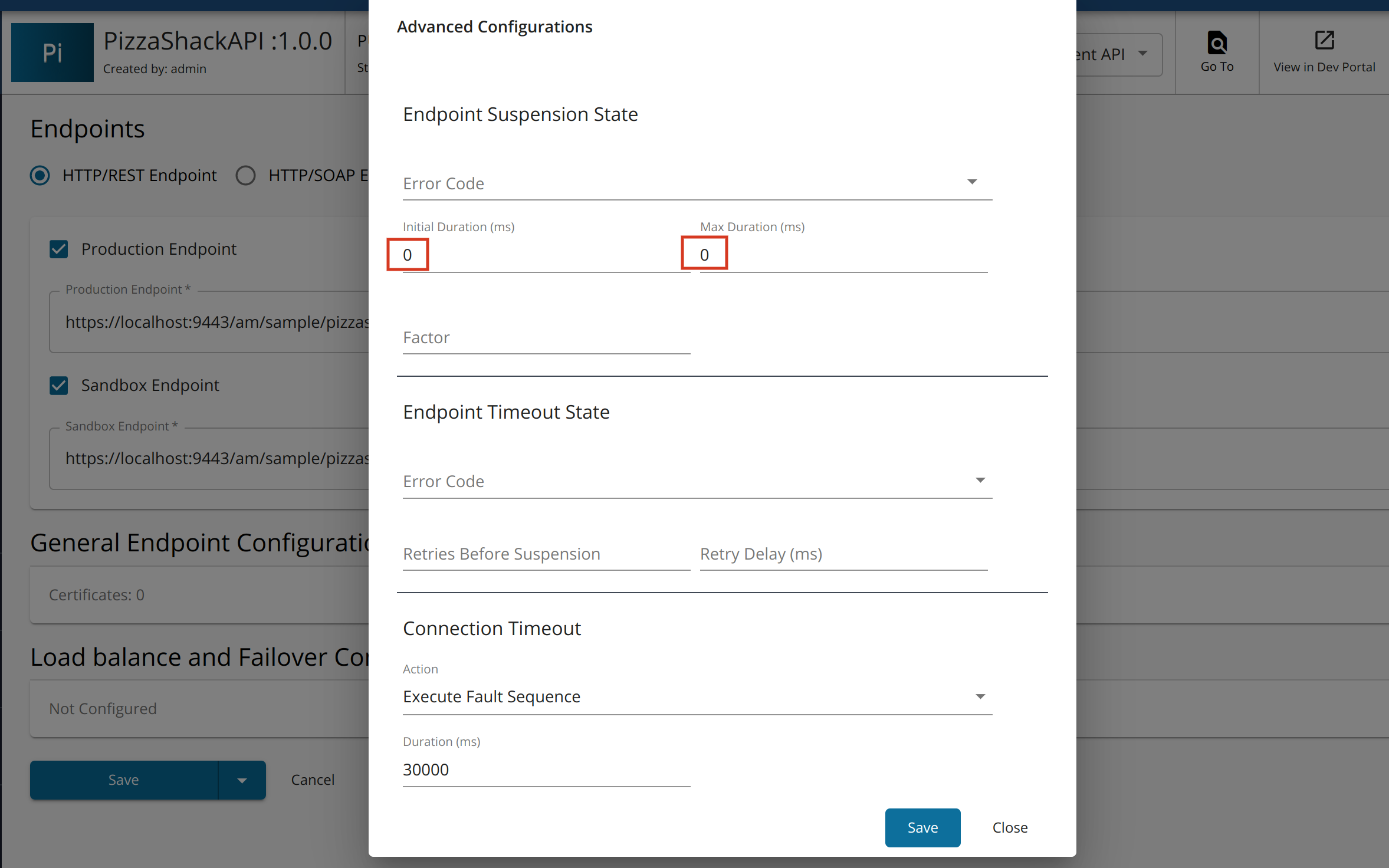Prevent API Suspension¶
MWARE ESB suspends your API if the endpoint of your API cannot be reached. The default suspension time is 30 seconds. Any requests to your API will not be able to reach your endpoint for 30 seconds and will return an error message, as shown below.
<am:fault xmlns:am="http://wso2.org/apimanager">
<am:code>303001</am:code>
<am:type>Status report</am:type>
<am:message>Runtime Error</am:message>
<am:description>Currently , Address endpoint : [ Name : somename-AT-sometenant--test_me_APIproductionEndpoint_0 ] [ State : SUSPENDED ]</am:description>
</am:fault>Follow the instructions below to prevent or turn off API suspension:
-
Sign in to the API Publisher Portal.
https://<hostname>:9443/publisherExample:
https://localhost:9443/publisherUse your username and password to sign in.
-
Click Endpoints.
-
Click on the cogwheel, which is inline with the endpoint that you need to re-configure, and update the endpoint related configurations as required.
-
Configure the Endpoint Suspension State.
Set the value for Initial Duration and Max Duration to zero to turn off suspension.
-
Click Save and re-publish the API.
For more details on creating and publishing an API, see Create an API and Publish an API.
Info
To avoid backend endpoint suspension:
-
Navigate to the
<API-M_HOME>/repository/deployment/server/synapse-configs/default/endpointsdirectory. -
Open the configuration file of the API that has to be prevented from being suspended.
(e.g.,
admin--testApi_v1.0.0.xml) -
Add the following configurations.
<endpoint name="admin--testApi_APIproductionEndpoint_0"> <address uri="http://localhost:9000/services/SimpleStockQuoteService"> <timeout> <duration>30000</duration> <responseAction>fault</responseAction> </timeout> <suspendOnFailure> <errorCodes>-1</errorCodes> <initialDuration>0</initialDuration> <progressionFactor>1.0</progressionFactor> <maximumDuration>0</maximumDuration> </suspendOnFailure> <markForSuspension> <errorCodes>-1</errorCodes> </markForSuspension> </address> </endpoint>
For more details on configuring different timeouts, see Timeout configurations for an API call in the Performance Tuning guide.
Top