Securing OAuth Token with HMAC Validation¶
Implementing security measures in order to prevent the possible attacks is a need in using enterprise software. Keyed-Hash Message Authentication Code (HMAC) validation is such measure which involved a cryptographic hash function and used to verify both the data integrity and authentication of a Message as with any Message Authentication code. In this tutorial you will use the HMAC to validate the OAuth tokens created in MWARE ESB and and MWARE IAM.
- Preventing miss-use of OAuth Tokens
- MWARE IAM Extension - OAuth Token Generator Extension
- MWARE ESB extension - HMAC and timestamp verification handler
Preventing miss-use of OAuth Tokens¶
In ESB, the main use case of HMAC is preventing miss-use of expired OAuth tokens or randomly generated OAuth tokens. Stolen or randomly generated tokens can be used to employ DOS/DDOS attacks effectively.
If an attacker uses random tokens to send API requests, ESB will try to verify the token and it will hit through the critical path of verification. This is a costly transaction and it can cause high latencies and instability in ESB clusters. Implementation of this particular solution is done using extensions developed for standard extension points of MWARE ESB and MWARE IAM.
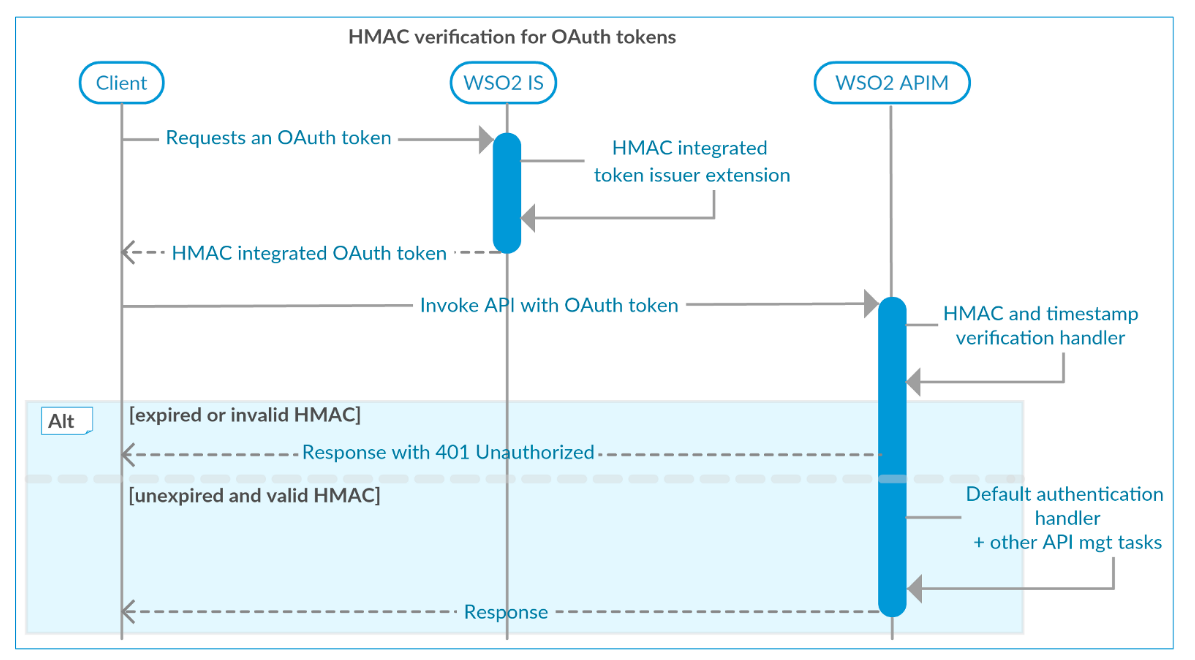
MWARE IAM Extension - OAuth Token Generator Extension¶
Add the following configuration to the <APIM_HOME>/repository/conf/deployment.toml in order to enable Keyed-Hash Message Authentication Code (HMAC) validation via the HMAC OAuth handler.
[oauth.extensions]
token_generator="com.sample.lahiru.wso2.hmac.oauth"Info
More information on developing OAuth token generator extensions can be found here . Code for this particular solution can be found in oauth-hmac-extension GitHub repository .
This extension is responsible for enhancing the OAuth token with HMAC(Hash-based Message Authentication Code), so that above mentioned attacks will be less effective. Following two parts will be added to the token in addition to the default token created in MWARE IAM.
-
HMAC
-
Expiry timestamp
The format of the access token will be as follows thereafter. The token has 3 parts, delimited by “.”.
Part I — original access token issued from MWARE IAM
Part II — Hex value for token expiry time
Part III — HMAC calculation of (‘Part I’ + ‘.’ + ‘Part II’)
Access token format :<Part I>.<Part II>.<Part III>
Example : ba13cf7473cfbde970ae6e8b60973f64.0000015fc1ebabde.67830f2f2886256eb80faa9dab85c3d2c9be7db1
MWARE ESB extension - HMAC and timestamp verification handler¶
You can engage this handler by adding following entry before #foreach($handler in $handlers) line of velocity_template.xml file located in <AM_HOME>/repository/resources/api_templates/ directory.
<handler class=“com.sample.lahiru.wso2.hmac.handler.HMACTokenValidatorHandler”/>Info
Refer Writing Custom Handlers for understanding how to develop and engage ESB API handler extensions. Find the code for APIM handler in GitHub in oauth-hmac-extension .
This custom handler verifies the HMAC of the token before it tries to authenticate using default authentication handler, which will be an expensive operation usually. It will also make sure the token is not expired. These verification will avoid any API calls to MWARE ESB, in case of the token is expired or HMAC is invalid.
HMAC validation handler calculates the HMAC using Part I and Part II(See Access token format), extracted from the token and validates by comparing that value with HMAC value included in the token(Part III).
Top