Recover Password¶
Note
The password recovery feature does not work out-of-the-box because an email server needs to be configured to be able to send the password recovery email. For more information, see Enable Password Recovery.
-
Click Forgot Password on the Sign In page and request a password change.
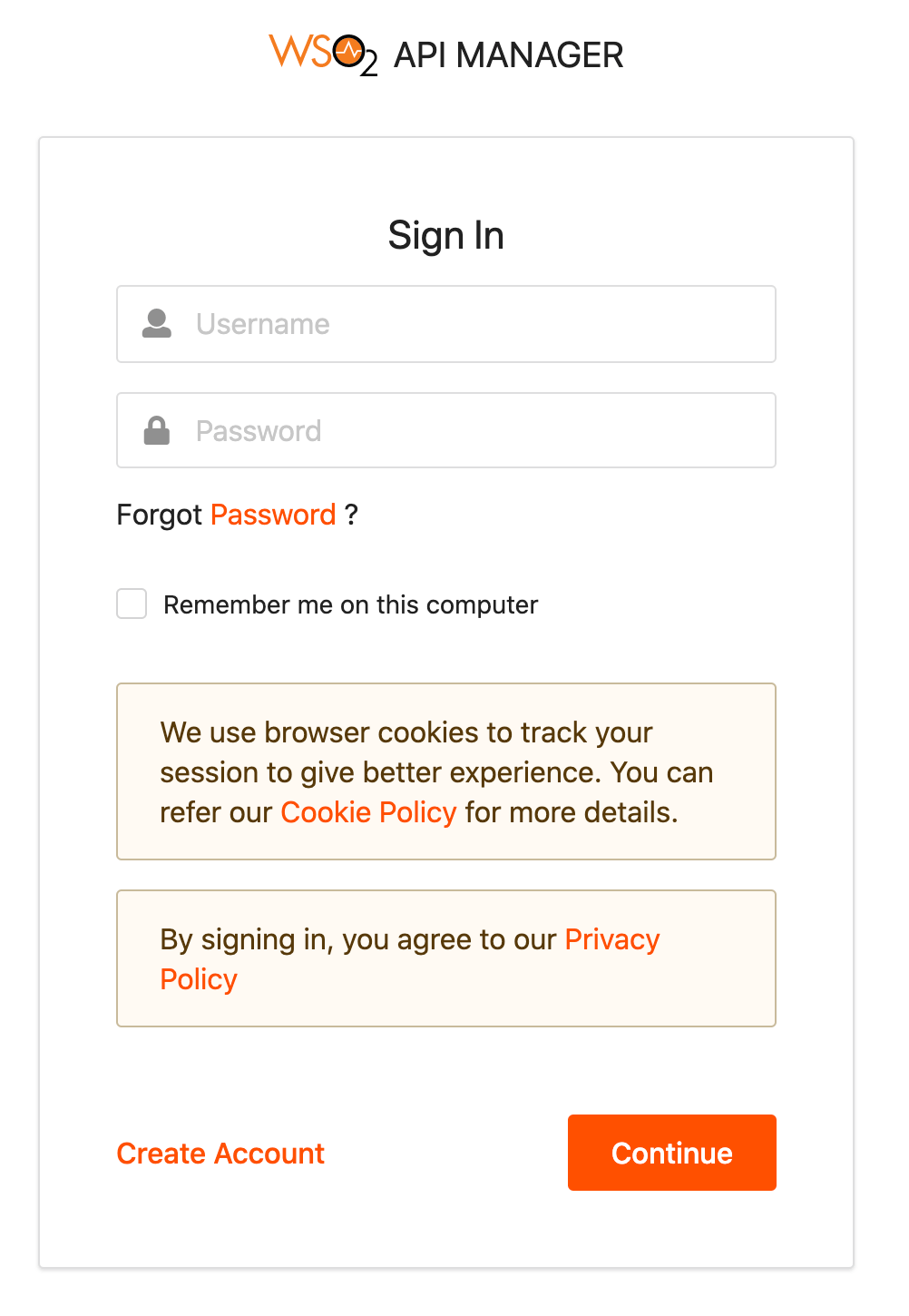
-
Enter the username you are trying to recover the password of and click Submit.
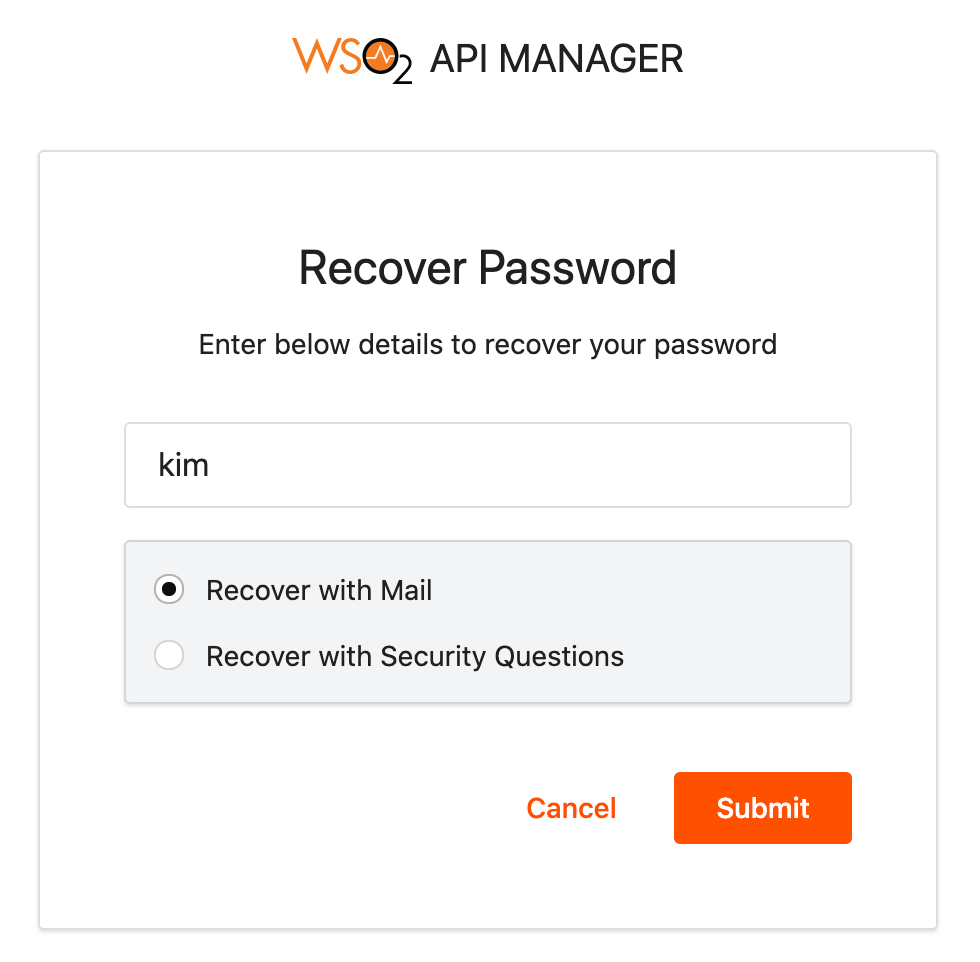
You will receive an email with instructions to reset your password.
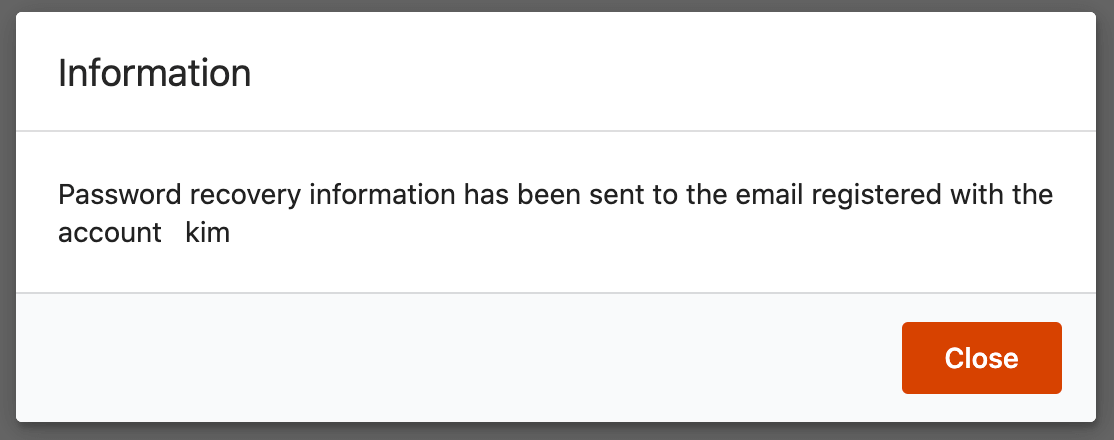
The password recovery email is sent to the email address that is provided during the Developer Portal user sign up process.