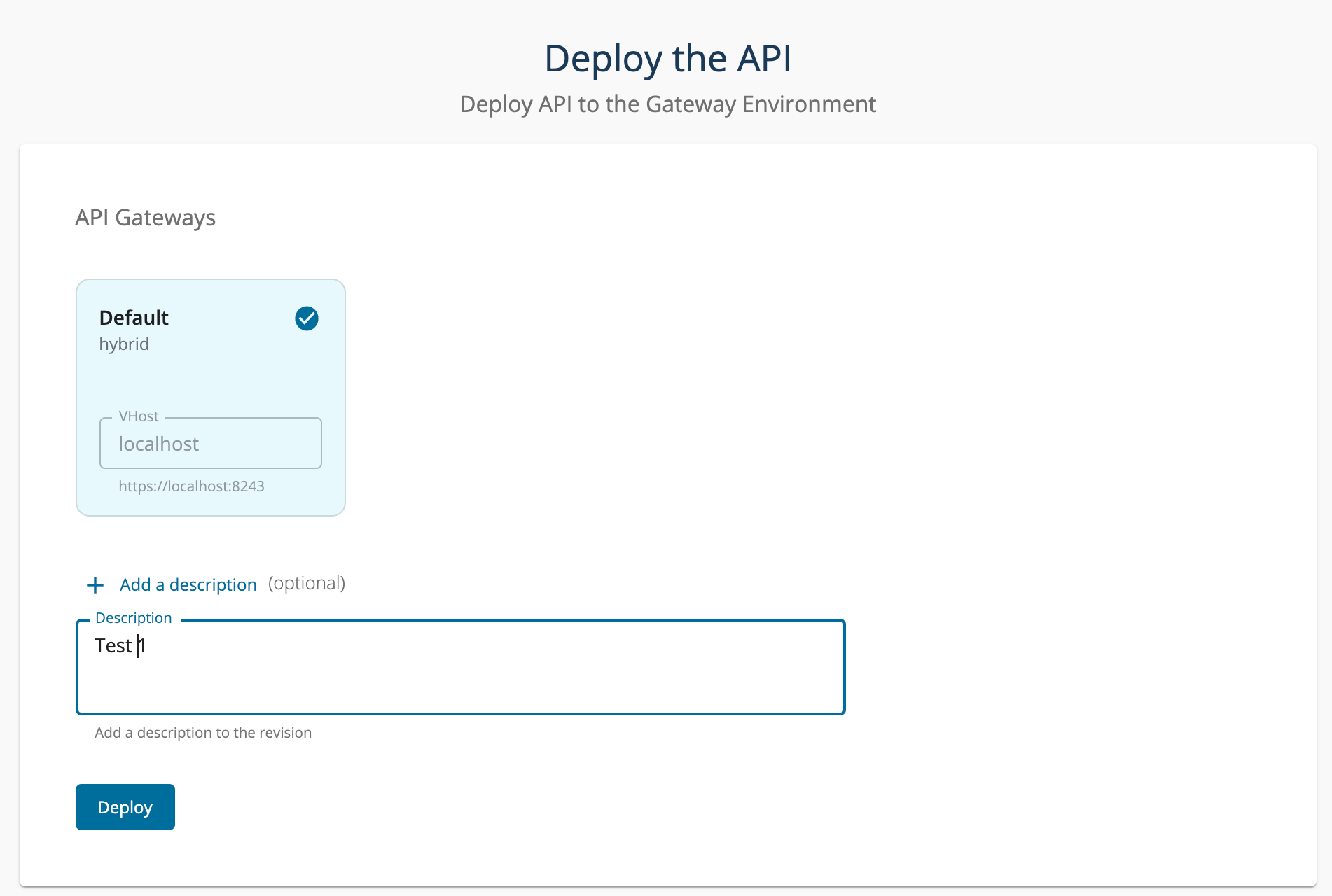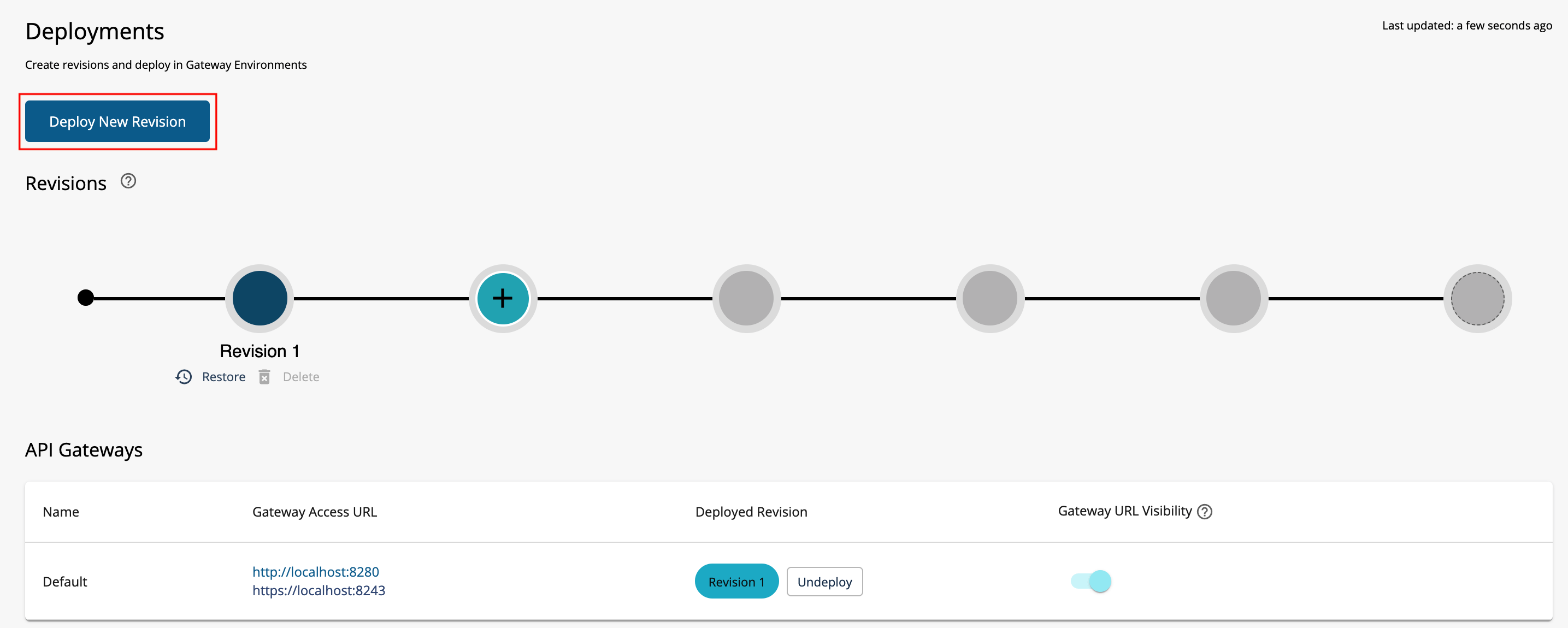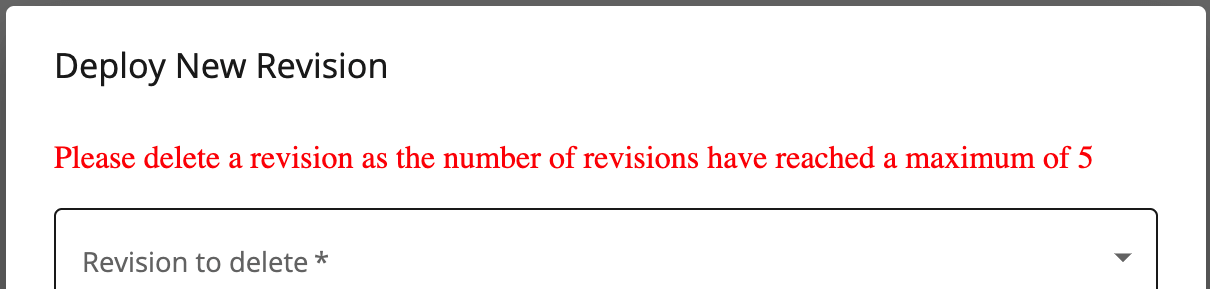Deploy an API¶
Note
The steps involved in deploying an API and deploying an API Product are the same.
API Deploying is the process of making the API available for invocation via a Gateway. You can deploy an API to a selected API Gateway environment via the Publisher Portal. To invoke an API, it needs to be published on the Developer Portal as well as deployed on a Gateway environment. You need to create a revision of an API in order to deploy it. For more information, see Create API Revisions
Undeploying an API will remove the API from the API Gateway Environment.
Follow the instructions below to deploy a new revision for an API:
-
Sign in to the Publisher.
-
Navigate to the Deploy section and click Deployments.
The Deployments page appears as follows when you do not have any existing revisions.
The Deployments page appears as follows when you have at least one revision.
Note
The Information icon will appear only if you have added a product revision description. You can view the description when you hover over the information icon.
-
Click Deploy New Revision.
Note
Skip this step if you are creating your very first revision.
-
Optionally, provide a description for the revision.
- Select the API Gateways in which you want to deploy the API.
- Click Deploy.
Warning
You cannot deploy more than 5 revisions. If you want to deploy a new revision after the maximum allowed number of revisions are reached, you need to delete one of the existing revisions.