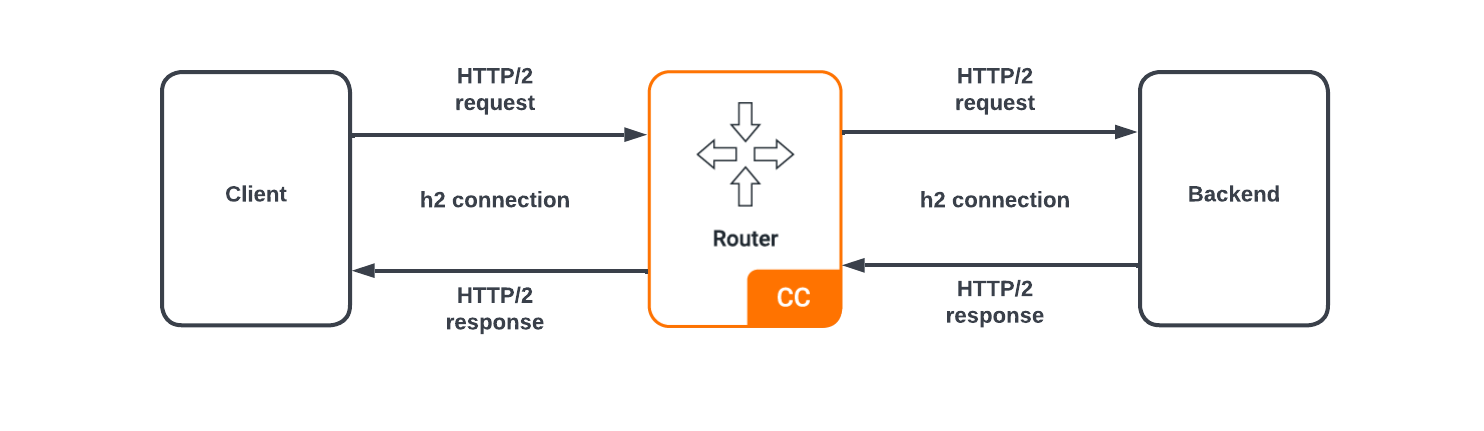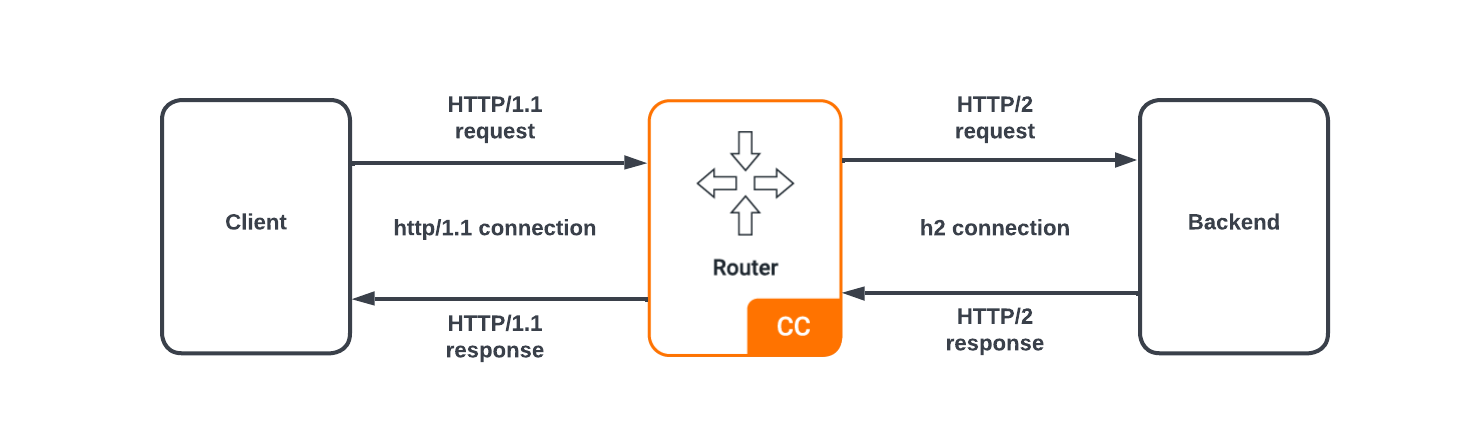HTTP 2.0
Choreo Connect is able to support HTTP 2.0 (HTTP/2) in both incoming connections from clients to the Gateway and from the Gateway to endpoints. For more information on HTTP/2 and its benefits, refer to the HTTP/2 homepage.
How HTTP 2.0 connections are created¶
There are few cases to consider as discussed below.
HTTP/2 clear text connection with h2c upgrade call¶
The HTTP/2 client can request the server to upgrade to HTTP/2 by using an HTTP/1.1 call with some special headers as you can see in the below snippet called Connection, Upgrade (h2c means HTTP/2 with clear text), and HTTP2-Settings headers in the request. If the server is able to upgrade, it sends a response again with HTTP/1.1 call with connection: upgrade and upgrade: h2c headers and again responds to the initial actual request using HTTP/2.
$ curl --http2 http://localhost:2350/hello -v
* Trying ::1:2350...
* Connected to localhost (::1) port 2350 (#0)
> GET /hello HTTP/1.1
> Host: localhost:2350
> User-Agent: curl/7.77.0
> Accept: */*
> Connection: Upgrade, HTTP2-Settings
> Upgrade: h2c
> HTTP2-Settings: AAMAAABkAAQCAAAAAAIAAAAA
>
* Mark bundle as not supporting multiuse
< HTTP/1.1 101 Switching Protocols
< connection: upgrade
< upgrade: h2c
* Received 101
* Using HTTP2, server supports multi-use
* Connection state changed (HTTP/2 confirmed)
* Copying HTTP/2 data in stream buffer to connection buffer after upgrade: len=0
* Connection state changed (MAX_CONCURRENT_STREAMS == 4294967295)!
< HTTP/2 200
<
* Connection #0 to host localhost left intactHTTP/2 clear text connection with prior knowledge¶
If the client already knows that the server also supports HTTP/2, the client can directly send requests with HTTP/2 like below and the server responds with HTTP/2.
$ curl --http2-prior-knowledge http://localhost:2350/hello -v
* Trying ::1:2350...
* Connected to localhost (::1) port 2350 (#0)
* Using HTTP2, server supports multi-use
* Connection state changed (HTTP/2 confirmed)
* Copying HTTP/2 data in stream buffer to connection buffer after upgrade: len=0
* Using Stream ID: 1 (easy handle 0x14e011600)
> GET /hello HTTP/2
> Host: localhost:2350
> user-agent: curl/7.77.0
> accept: */*
>
* Connection state changed (MAX_CONCURRENT_STREAMS == 4294967295)!
< HTTP/2 200
<
* Connection #0 to host localhost left intactHTTP/2 encrypted text (TLS) connection¶
When the client and server needs to do encrypted text communication, the client and the server can negotiate a protocol version when creating a session using ALPN protocol (prior to sending the HTTP request as opposed to the clear text case described above). See the following example snippet it has printed ALPN, server accepted to use h2, which means HTTP calls will happen using HTTP/2 version.
$ curl --cacert ./backend.crt <--http2> or <--http2-prior-knowledge> https://localhost:2351/hello
* Trying ::1:2351...
* Connected to localhost (::1) port 2351 (#0)
* ALPN, offering h2
* ALPN, offering http/1.1
* successfully set certificate verify locations:
* CAfile: ./backend.crt
* CApath: none
* TLSv1.2 (OUT), TLS handshake, Client hello (1):
* TLSv1.2 (IN), TLS handshake, Server hello (2):
* TLSv1.2 (IN), TLS handshake, Certificate (11):
* TLSv1.2 (IN), TLS handshake, Server key exchange (12):
* TLSv1.2 (IN), TLS handshake, Server finished (14):
* TLSv1.2 (OUT), TLS handshake, Client key exchange (16):
* TLSv1.2 (OUT), TLS change cipher, Change cipher spec (1):
* TLSv1.2 (OUT), TLS handshake, Finished (20):
* TLSv1.2 (IN), TLS change cipher, Change cipher spec (1):
* TLSv1.2 (IN), TLS handshake, Finished (20):
* SSL connection using TLSv1.2 / ECDHE-RSA-CHACHA20-POLY1305
* ALPN, server accepted to use h2
* Server certificate:
* subject: O=mockBackend Inc.; CN=mockBackend
* start date: Nov 8 09:15:42 2021 GMT
* expire date: Nov 6 09:15:42 2031 GMT
* subjectAltName: host "localhost" matched cert's "localhost"
* issuer: O=mockBackend Inc.; CN=mockBackend
* SSL certificate verify ok.
* Using HTTP2, server supports multi-use
* Connection state changed (HTTP/2 confirmed)
* Copying HTTP/2 data in stream buffer to connection buffer after upgrade: len=0
* Using Stream ID: 1 (easy handle 0x13680e800)
> GET /hello HTTP/2
> Host: localhost:2351
> user-agent: curl/7.77.0
> accept: */*
>
* Connection state changed (MAX_CONCURRENT_STREAMS == 4294967295)!
< HTTP/2 200
< content-length: 0
<
* Connection #0 to host localhost left intactChoreo Connect HTTP 2.0 Configuration¶
Downstream configuration¶
Clients can initiate HTTP connections with Choreo Connect Router using HTTP/1.1 call or HTTP/1.1 call to switch protocol to HTTP/2 (if upstream does not support HTTP/2 then fallback to HTTP/1.1) or direct HTTP/2 call (with prior knowledge). It is the default configuration that is called AUTO. If you want only a specific HTTP version to work with, you can add the following configuration to the config.toml file that is located in the <CHOREO-CONNECT_HOME>/docker-compose/choreo-connect/conf or <CHOREO-CONNECT_HOME>/docker-compose/choreo-connect-with-apim/conf directory.
[router]
listenerCodecType = "HTTP2"AUTO, HTTP1, or HTTP2.
Upstream configuration¶
Currently, the upstream connections by default works with HTTP/1.1 version. To use HTTP/2 communications with endpoints, you need to set the following Swagger extension configuration for the API you deploy to the Gateway.
x-wso2-http2-backend-enabled: trueChoreo Connect Router to endpoint connections are initiated only with HTTP/2 prior knowledge not with HTTP/2 upgrade calls in a clear text scenario. Therefore, if your endpoint only supports HTTP/1.1 then connection establishment will fail.
Use cases with example configurations¶
Both client and backend supports HTTP 2.0¶
[router]
listenerCodecType = "AUTO" or "HTTP2"
# Default value will be "AUTO"x-wso2-http2-backend-enabled: trueThe client supports HTTP 2.0 but the backend does not support HTTP 2.0¶
[router]
listenerCodecType = "AUTO" or "HTTP2"
# Default value will be "AUTO"# No need to add API level configurationThe client does not support HTTP/2 but the backend supports HTTP 2.0¶
[router]
listenerCodecType = "AUTO" or "HTTP1"
# Default value will be "AUTO"x-wso2-http2-backend-enabled: true