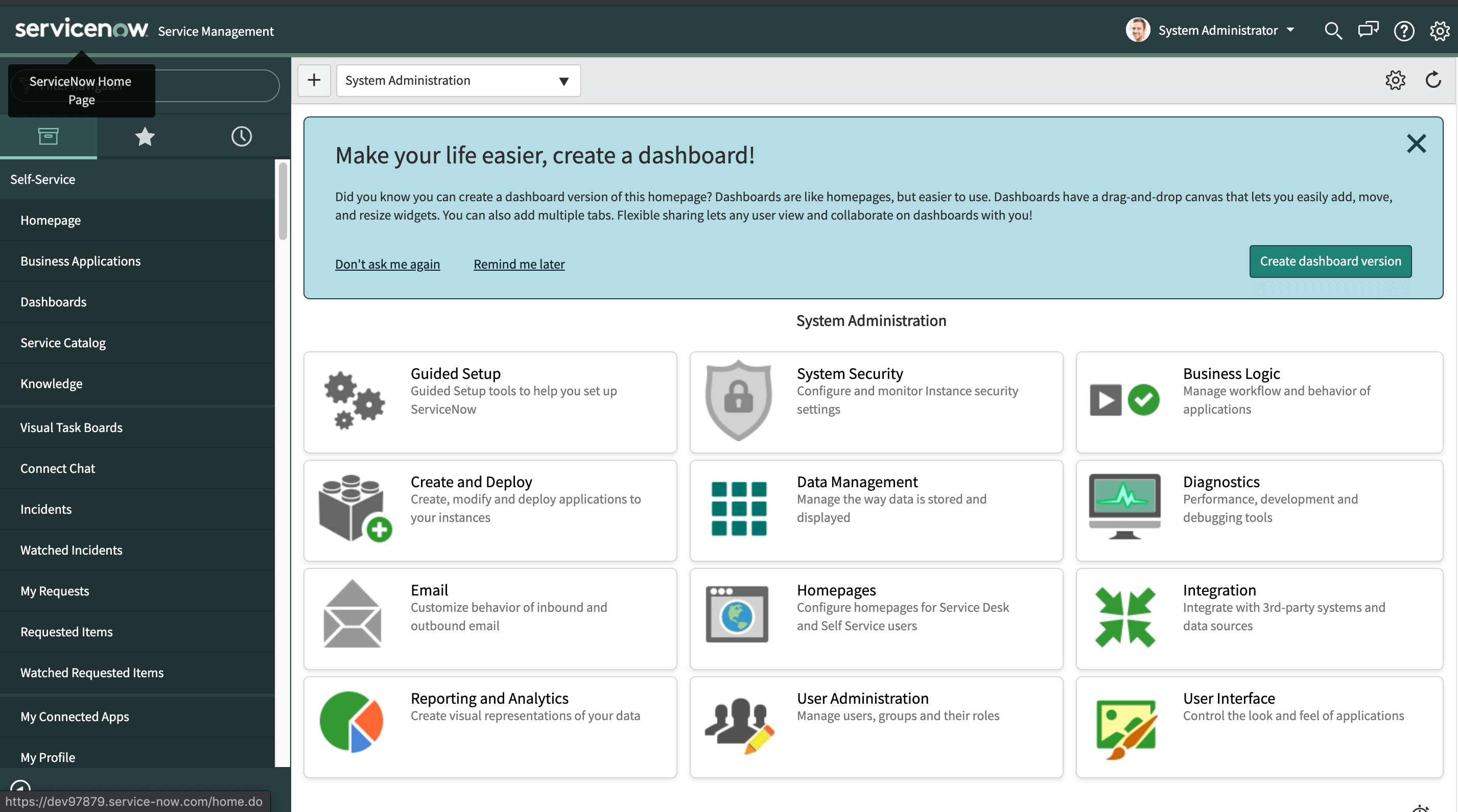Setting up the ServiceNow Instance¶
The ServiceNow connector allows you to access the ServiceNow REST API from an integration sequence. To use the REST API, we need to have a ServiceNow account.
Signing Up for Servicenow¶
-
Visit ServiceNow site and sign up for an account and do the verification step.
-
Now you need to create an instance. To do that visit ServiceNow Developer account with the credentials you obtained when following the previous step. Click on the Request Instance button.
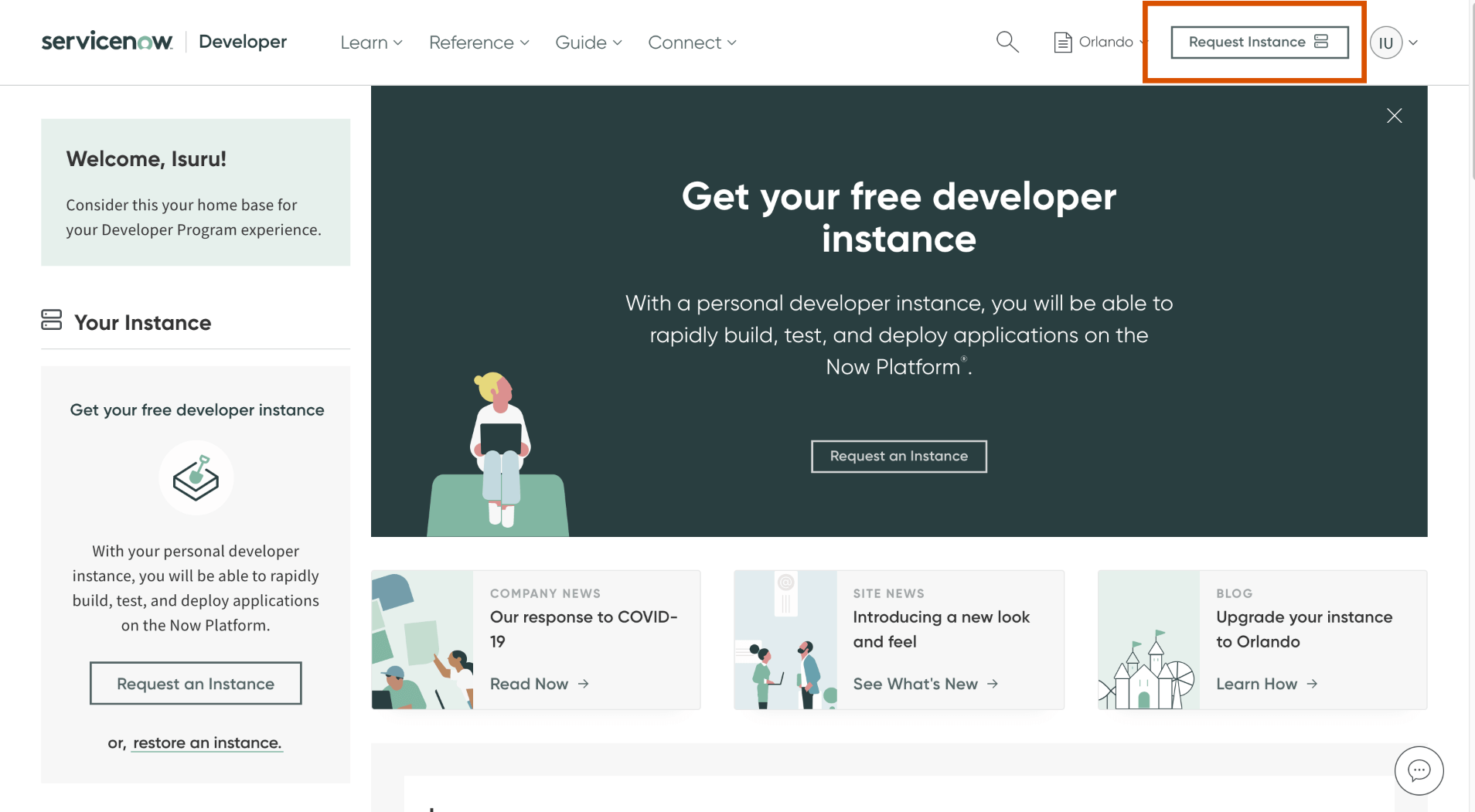
-
Once you reach the Request an Instance page, you can choose the version of ServiceNow instance you like.
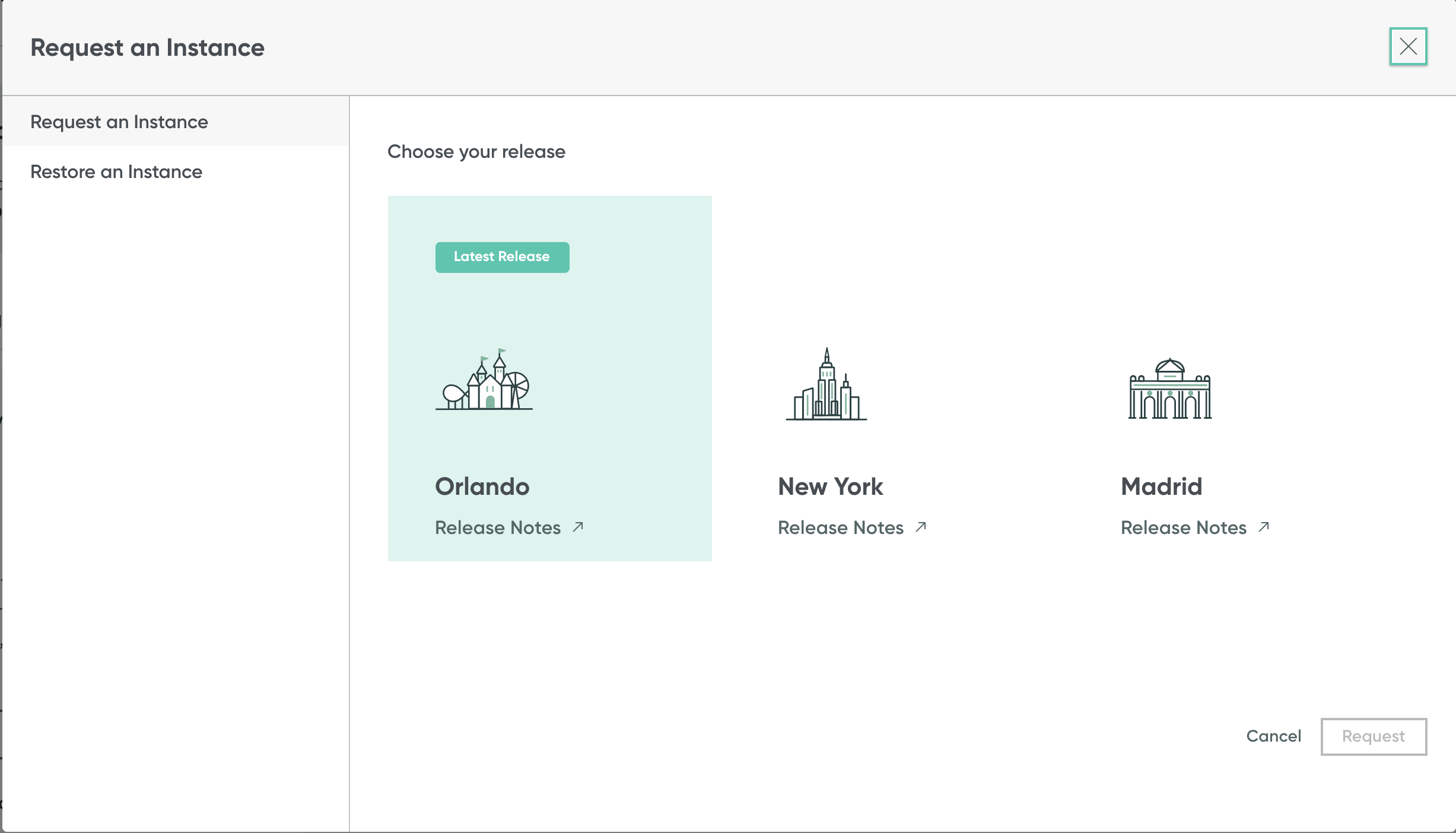
-
You will receive the instance details. Make a note of this for future reference.
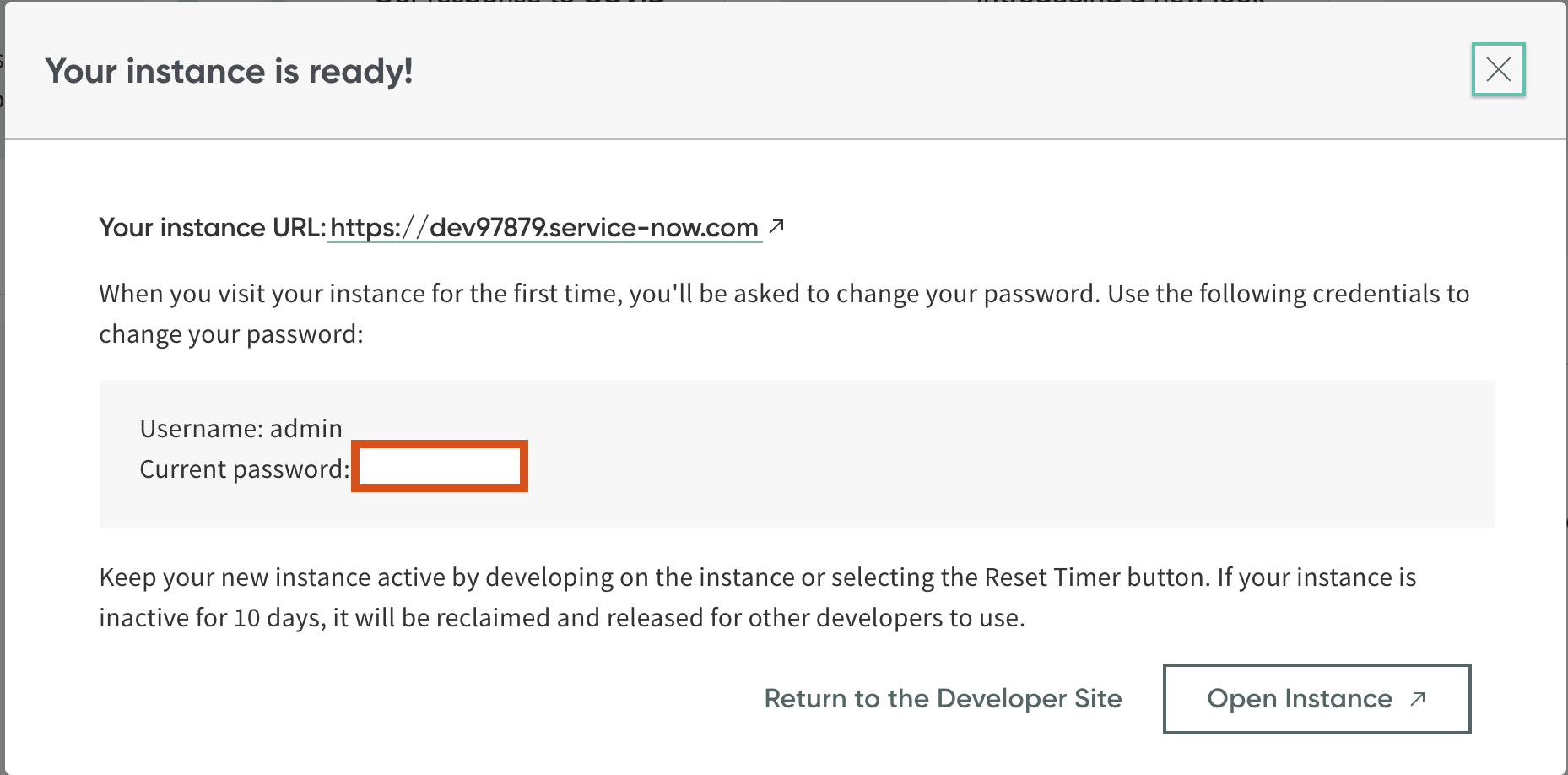
-
Log in to the instance URL provided in step 4 with the credentials provided. At this point you need to change your password.
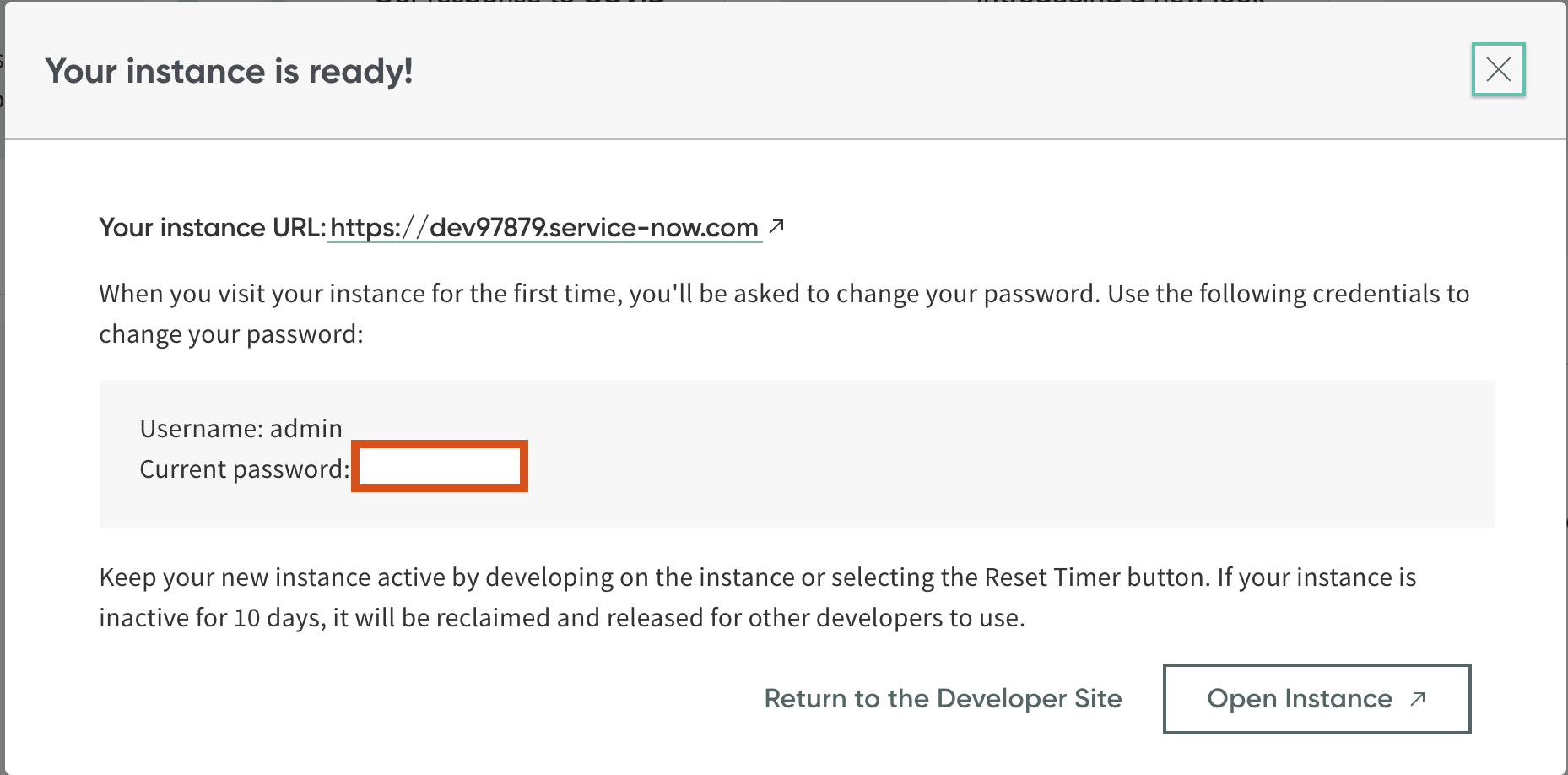
-
With the changed password, you can log in again to the instance and you will be redirected to the Dashboard.