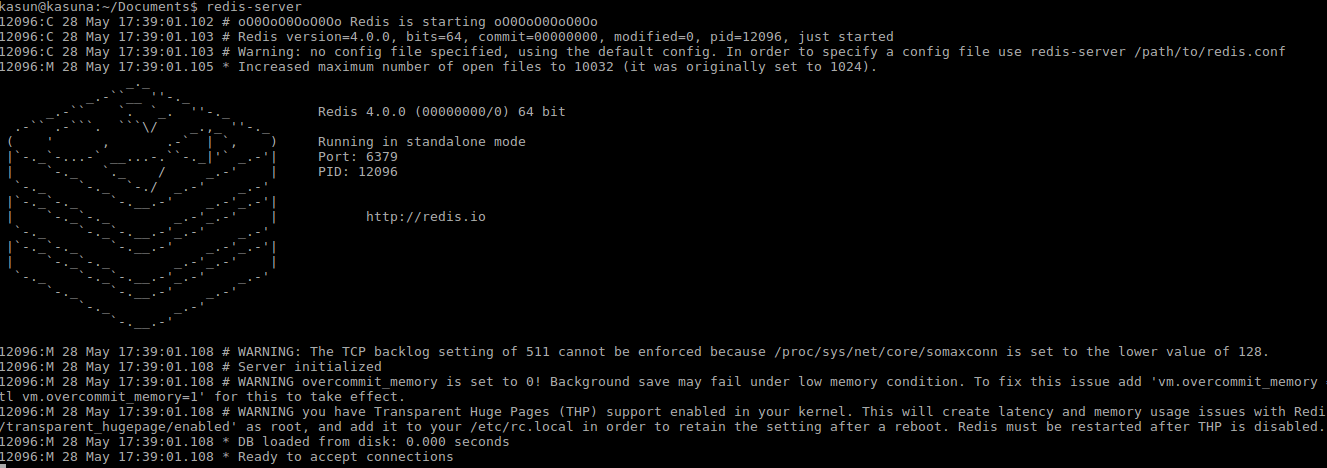Setting up the Redis Environment¶
The Redis connector allows you to access the Redis commands from an integration sequence. Redis stands for remote dictionary server. Redis store/server that stores data as key-value pairs and this key-value store can be used as a database.
Setting up the environment¶
Before you start configuring the Redis connector, you need the ESB integration runtime. Download the integration runtime and extract the ZIP file to a known location. In this setup guide we refer to that location as
To configure the Redis connector, download the following client libraries from the given locations and copy to the <PRODUCT_HOME>/lib directory.
- For Redis connector v1.0.1 - jedis-2.1.0.jar
- For Redis connector v2.1.x and above - jedis-3.6.0.jar
Setting up the Redis server¶
- Download the Redis server and follow the steps given in this page to install this in your local machine.
- After setting up the Redis Server, navigate to the location you installed Redis and execute the sudo make install command.
- Enter redis-server command to start the Redis server.
-
In the command line, you can see the Redis port and PID as shown below.
-
You can interact with Redis using the built-in client. In the command line, navigate to the location you installed Redis. Enter
redis-cli.