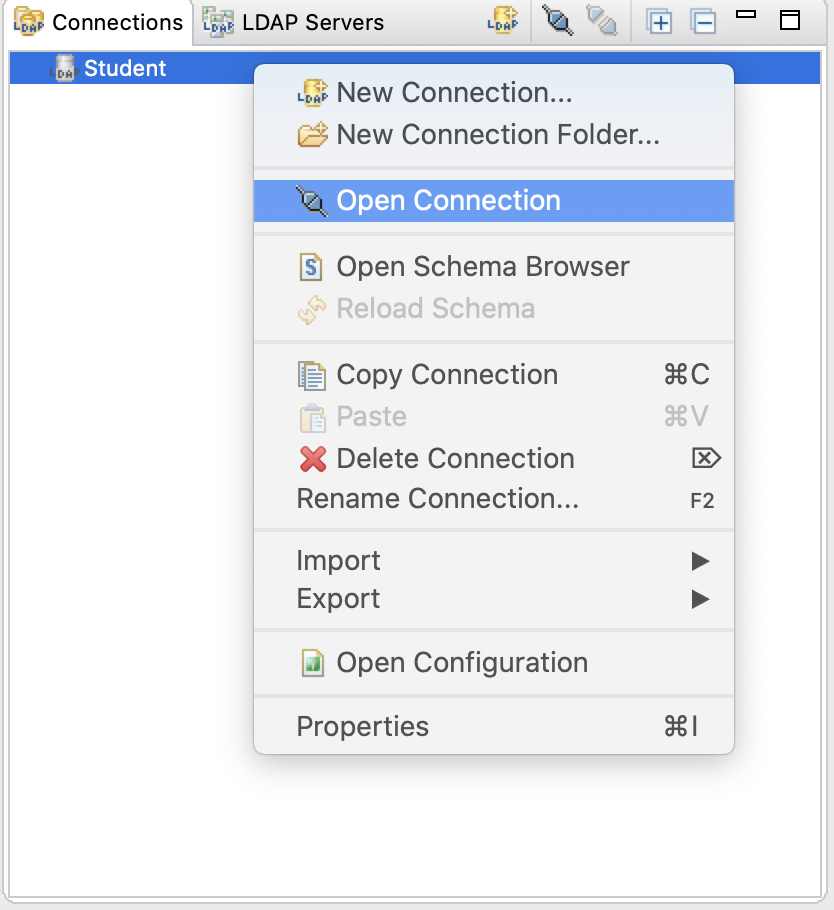Setting up an LDAP Server¶
MWARE IAM offers an embedded LDAP as a primary user store. Download Identity Server from here and start the server. See Quick Start Guide for more information.
Apache Directory Studio¶
- Download Apache Directory Studio from here and open.
- Right click on the LDAP Servers tab found on the bottom left corner and click New Connection.
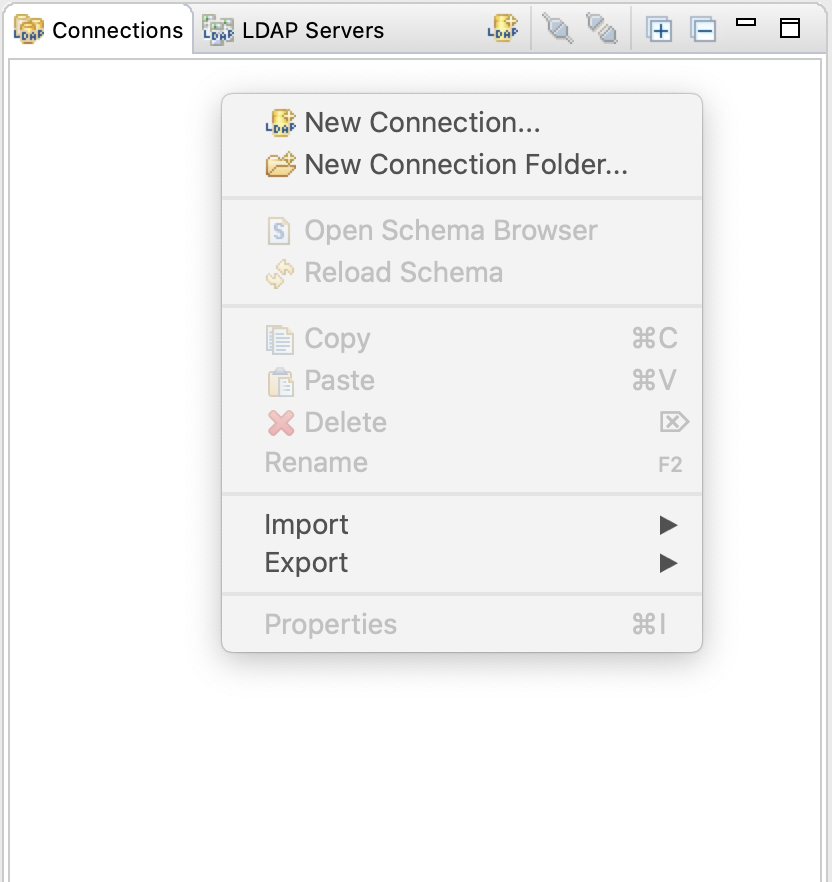
- Configure network parameters as follows and click next.
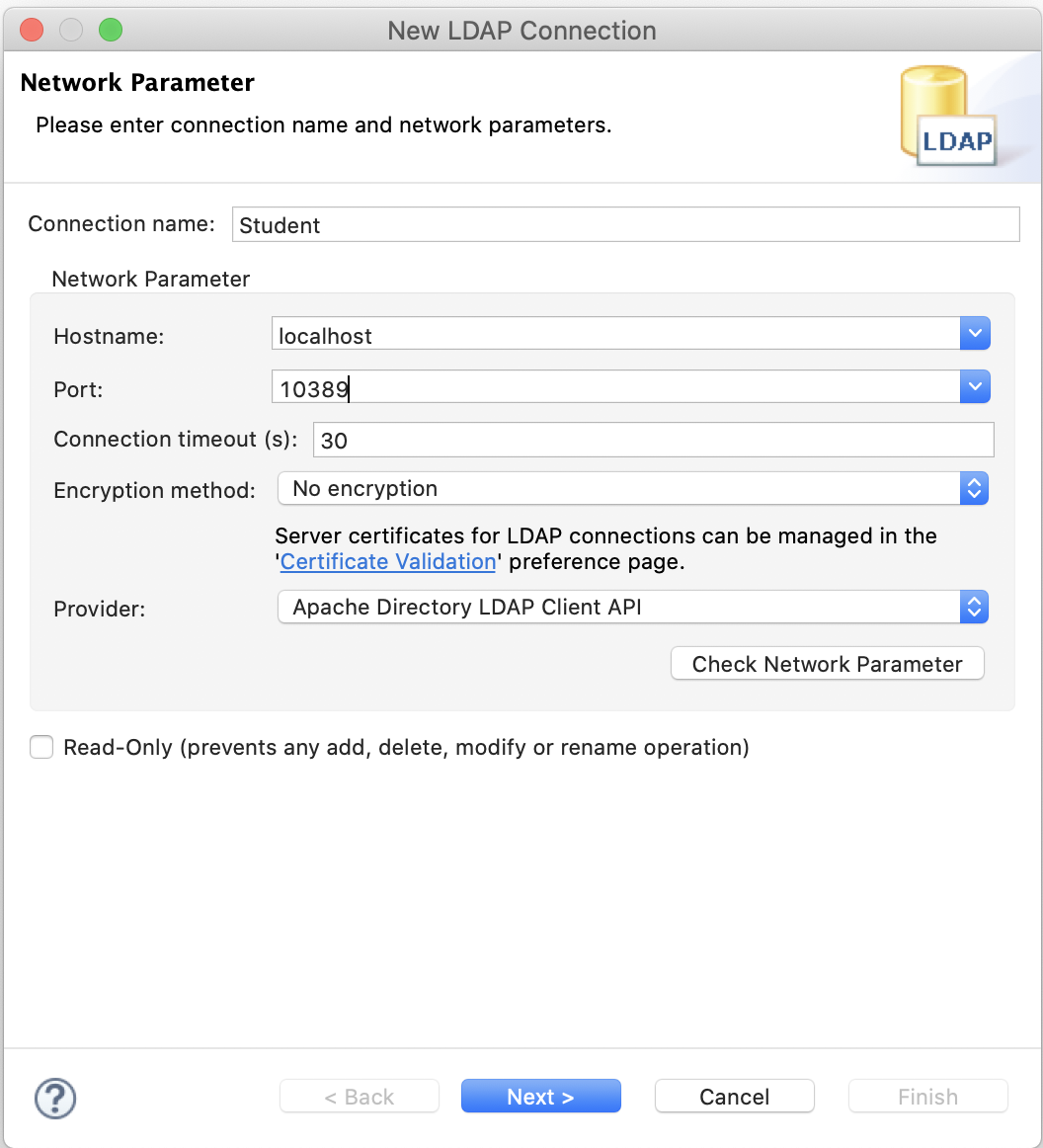
- Provide authentication parameters as follows and click finish.
- Bind DN or user parameter - uid=admin,ou=system
- Bind password - admin
- Right click on newly created connection and select Open Connection.